Integrations
Add 3D and AR into your workflow. Distribute content across websites, CMS platforms, and anywhere you can embed files.
Publish and share
View detailed guides on how to embed 3D models on the following platforms:
How to share 3D models
Step 01
Once you’ve finalized your 3D model, go to the Viewer menu tab (top right of screen).
Step 02
Select the Generate button to create a Viewer.
Step 03
Copy the URL to share the 3D model in Viewer mode, or copy the embed code to add the model*
Mobile AR
These services allow for easy-to-display Augmented Reality experiences, accessible on most smartphones, without any app downloads required.

Apple AR for iOS
Google AR for Android









